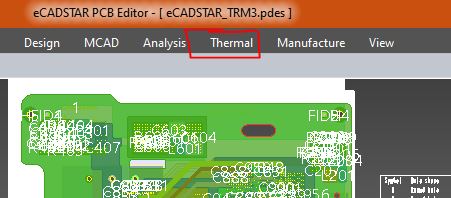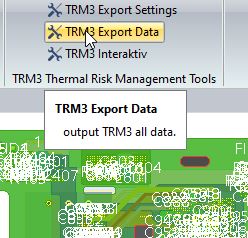NEW! Interfaces for ZUKEN eCADSTAR 2024 and TRM3
- Export all relevant design files (+ extras) from e-CADSTAR at the touch of a button
- Assign thermally relevant parameters (Watts, Amperes, Rth, ...) in schematic or in Constraint Manager of e-CADSTAR
- Import all data and model setup in TRM3 via 1-button wizard
- Lots of freedom in modifying the layer structure and other values and parameters in TRM3
- More about: Zuken eCADSTAR website
Test it yourself. Just ask your ZUKEN reseller, CSK or ADAM-Research for licenses and test installation. Or contact your local Zuken office or reseller.